Docker is often portrayed as a beautiful blue whale shipping containers full of rails apps.
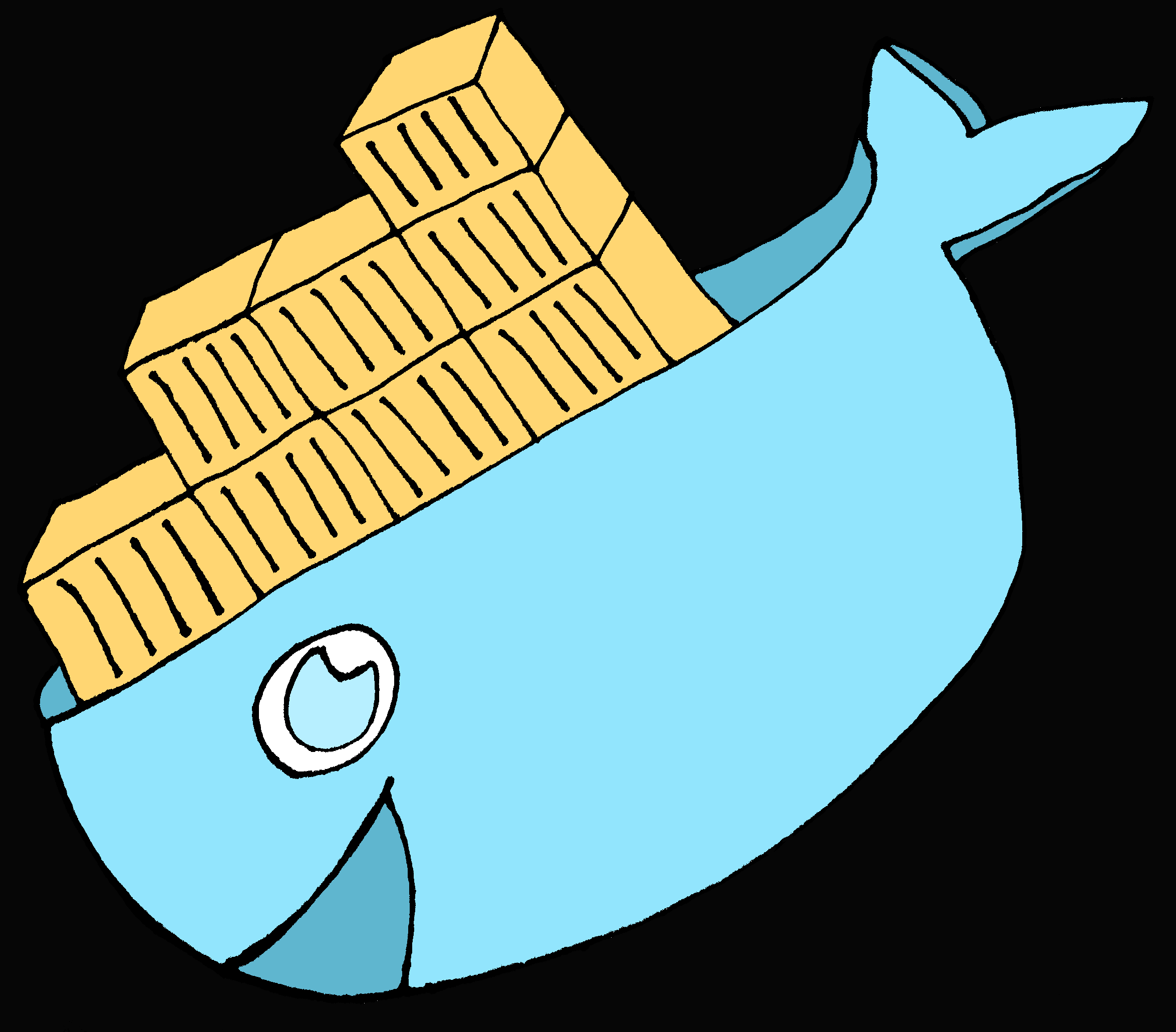
The ‘container’ metaphor is pretty easy to grasp I think. What you might not realize is there is the concept of ‘images’ as well. Think of images as a blueprint or plan for creating a new container. They are what you can store on the docker index.
When you first start using docker you might get a bit confused on the concepts of images and containers.
Here is a little cheatsheet:
For IMAGES:
docker run
docker rmi
docker build
docker pullFor CONTAINERS:
docker stop
docker restart
docker start
docker rm
docker killIts by no means a complete list, but its what I am using the most in my day to day work.
If you run an image with a name, then stop it, you can’t run it again with the same name.
You’d have to remove it then run it again. This is a mistake I often made
starting out. If you use the -a option with docker ps, you can see a list of
all containers, including stopped ones.
If you want to start the same container, you can just use docker start (or
docker restart).
docker start
If you want to create a new container with the same name (perhaps you forgot to pass some options
to docker run) you can rm the container and create a new one.
docker rm
You can remove an image if you no longer need it as well.
docker rmi