There are a number of reasons you might want to route your computer’s output to its input, but the main reason is recording. You can record any audio your system is playing!
If you have soundflower installed, this task is simple.
Simply select Soundflower (2ch) in your input and output in System Preferences.
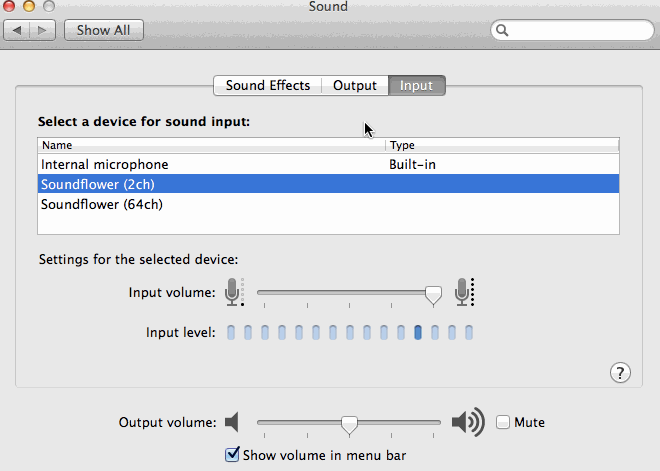
Note that you won’t hear any sound now, since all audio is now being routed to soundflower. Open up your DAW of choice and select Soundflower (2ch) as input. Monitor this audio source and you will hear your sound again.
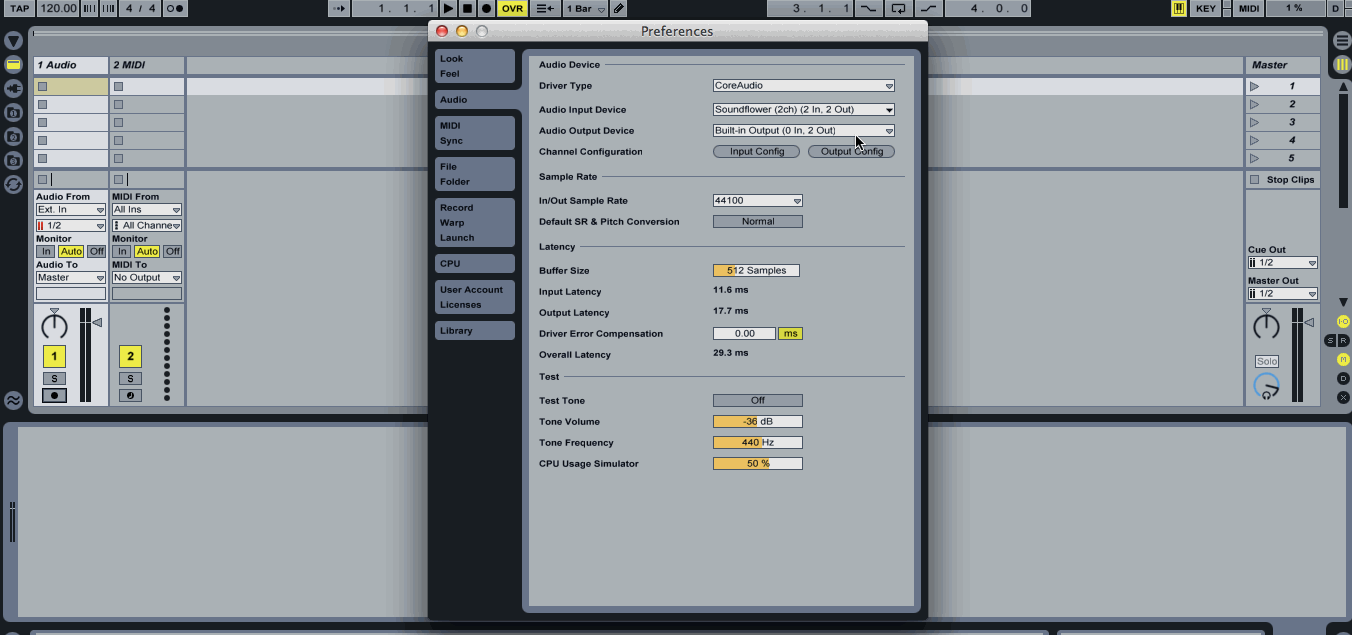
Now you can record any sound your computer is playing!
If you are on windows I hear Virtual Audio Cable is another nice program to use.